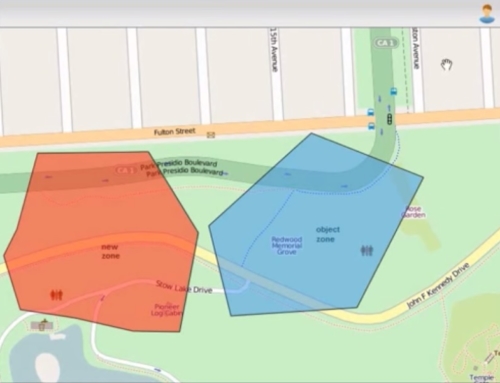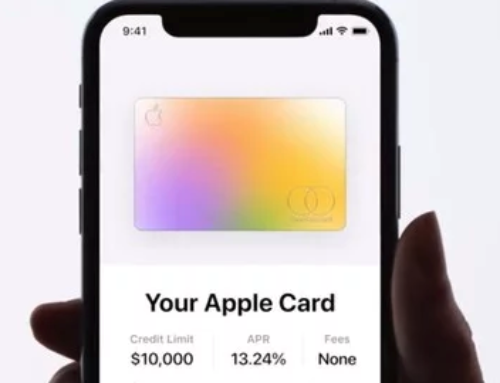Google Search Console. The “Keyword Planner” and reporting tool for the organic traffic on your website. At first blush, this tool may seem like a “yeah, so what?” addition to your suite of web analytics tool. But, I promise you, this tool is so much more than meets the eye.
Here are five awesome things you can do with Google Search Console:
- Know Your Click-Through Rates for Organic Traffic! A very cool feature of Google Search Console is the platform’s ability to measure how many times your site saw an impression, and was thus clicked on, from search traffic. This then gives you an average CTR (click-through rate) for your site! You can even drill down page-by-page to find out if target pages on your site are being found in organic searches
- Why does this matter? For a number of reasons. One, if your overall site isn’t being found (impressions) or selected in the search (clicks), there could be a much larger issue with your SEO.
- Submit Your Sitemap to Google Search Console! This feature makes it even easier for Googlebot to crawl your website. Which, in turn, makes it easier for the search engine to get people to your site.
- Why does this matter? The easier it is for Googlebot to crawl your site and find keywords that will lead internet searchers to your pages, the better! By handing over your sitemap, there are no obstacles for crawling.
- Learn How Your Site Works for Mobile! As Google Search Console crawls your site, it will note any pages that have issues loading or displaying for mobile devices. What’s more, it tells you which pages those are and what the issue is!
- Why does this matter? In today’s world, if your site has issues loading for mobile users, that can be a huge deterrent in gaining new consumers. Knowing which pages and how to fix the issues so your site works seamlessly for mobile users is huge!
- Find Out What the Top Linking Sites Are! Link building – the practice of having referring sites to your domain – is a big part of having a healthy SEO effort. Knowing and understanding what the top linking sites are to yours can go a long way in building relationships to enhance your link building efforts.
- Why does this matter? The more connected your site is to other sites on the web, the easier it is to index, and the more relevant you are in searches.
- Find Out What Keywords Lead People to Your Site! Finally, the gem of Search Console. The ability to see what organic search terms were put into a browser and led to people finding and clicking on your site. It’s the holy grail of being able to better understand how to enhance your SEO and make your site more marketable.
- Why does this matter? Just as you would research what keywords to bid on in paid advertising, there is value in knowing what keywords people type in to get to your site.
While this certainly isn’t an exhaustive list of all of the features of Google Search Console, hopefully, it begins to scratch the surface on why your digital marketing team should keep this tool in their back pocket. Have questions about Search Console? We’re here to help! Drop us a line at MarketMatch.