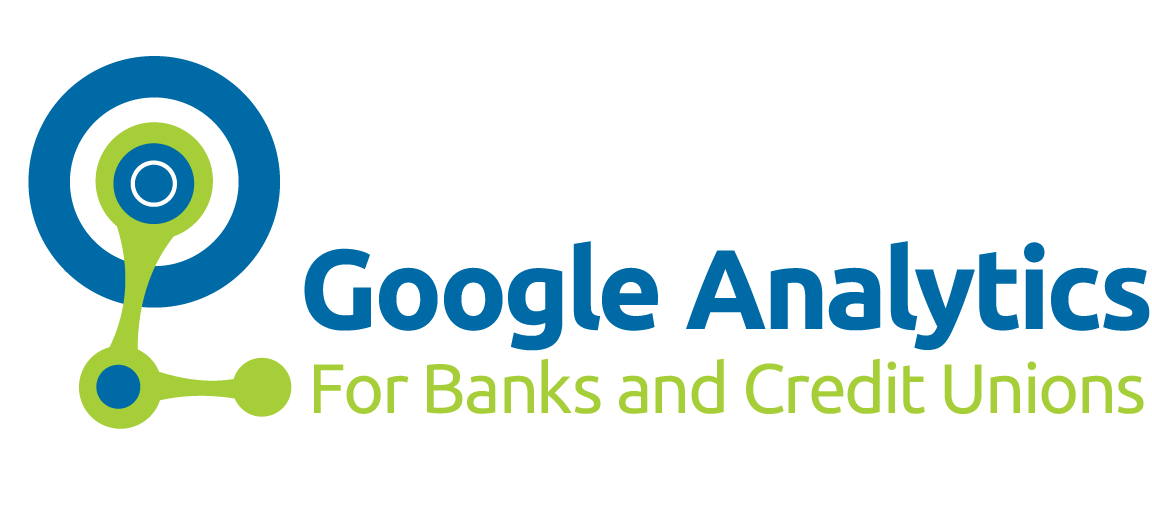My co-worker, Eric, wrote this week about “Why Do You Have A Website,” and it got me thinking a bit about getting the most from your site. Mainly, what is the information you are collecting on your website telling you?
Most websites use Google Analytics to collect data on website traffic, visitor behavior, etc. Which is fantastic! If you do not already use Google Analytics, please stop reading this blog, and go sign up for your free account today. There are many reasons to use Google Analytics as your source of analytical information on your website, but that’s an entirely different blog post.
If you DO have questions about this, drop me a line in our contact form and I’ll shoot you an email back with some ideas!
In my experience talking with banks and credit unions from around the country, I would argue that most financial institutions underutilize the powerful, FREE, tool that is Google Analytics. In fact, I would guess most small businesses don’t take advantage of the platform’s potential. Google Analytics is so much more than just the place to go and find out how many website visitors you had last month.
To help you get more out of your Google Analytics, here are my top three things that you can do right now to give you more information:
- Turn on Your Demographics. Under the “Audience” accordion section on the left-hand navigation of Analytics, you will find several sub-sections that also expand. They are Demographics, Interests, Geo, Behavior, Technology, Mobile, Custom and Benchmarking. All of these sections house fantastic data on the visitors to your site. But it has to be enabled first! Simply tell Analytics to enable, and after 24 hours or so, data will begin to display on your website visitors.
- Set Up Content Groups. In the Admin section of Analytics, under the column titled “View,” you will find an option called Content Grouping. Content grouping allows you to categorize your website into sections that make sense for reporting purposes. For instance, you may have all of your lending products under one part of your site for navigation purposes – including all loans, lines of credit and credit cards. However, for behavior patterns and making sense of website traffic, it may make sense to find out how the credit card pages perform independently of the rest of the lending products. Setting up a Content Group to accomplish that allows you to report on this in Analytics as you would any other page traffic.
- Set Up Goal URLs. Right above “Content Grouping” in the Admin portal of Analytics, you’ll find a section labeled “Goals.” Goal URLs can serve a number of purposes, especially if you use Google AdWords to run paid advertising campaigns. However, they can also be used to help understand how traffic arrives on a certain page. Take, for instance, the idea that you are running a checking campaign. And you would like to know how many visitors to your site come straight to the checking page versus navigating there from the home page. Set up two Goal URLs, one with a page funnel and one without. During and after the campaign, you will be able to report on how much “organic” traffic is reaching the checking page versus direct, promotional traffic.
So, there you have it. Three easy things you can do with your Analytics account today to help you collect better information on your website visitors.
Stay tuned in the next few weeks – MarketMatch is rolling out a few more new white papers, and more Google Analytics tips and tricks are in store.